让php gd库支持bmp图片处理的两个函数
php的gd2库是不支持bmp的下面是从网上收集的两个函数可以支持bmp图片处理已经 测试过可以使用
<?php
/**
* BMP 创建函数
* @author simon
* @param string $filename path of bmp file
* @example who use,who knows
* @return resource of GD
*/
function imagecreatefrombmp( $filename ){
if ( !$f1 = fopen( $filename, "rb" ) )
return FALSE;
$FILE = unpack( "vfile_type/Vfile_size/Vreserved/Vbitmap_offset", fread( $f1, 14 ) );
if ( $FILE['file_type'] != 19778 )
return FALSE;
$BMP = unpack( 'Vheader_size/Vwidth/Vheight/vplanes/vbits_per_pixel' . '/Vcompression/Vsize_bitmap/Vhoriz_resolution' . '/Vvert_resolution/Vcolors_used/Vcolors_important', fread( $f1, 40 ) );
$BMP['colors'] = pow( 2, $BMP['bits_per_pixel'] );
if ( $BMP['size_bitmap'] == 0 )
$BMP['size_bitmap'] = $FILE['file_size'] - $FILE['bitmap_offset'];
$BMP['bytes_per_pixel'] = $BMP['bits_per_pixel'] / 8;
$BMP['bytes_per_pixel2'] = ceil( $BMP['bytes_per_pixel'] );
$BMP['decal'] = ($BMP['width'] * $BMP['bytes_per_pixel'] / 4);
$BMP['decal'] -= floor( $BMP['width'] * $BMP['bytes_per_pixel'] / 4 );
$BMP['decal'] = 4 - (4 * $BMP['decal']);
if ( $BMP['decal'] == 4 )
$BMP['decal'] = 0;
$PALETTE = array();
if ( $BMP['colors'] < 16777216 ){
$PALETTE = unpack( 'V' . $BMP['colors'], fread( $f1, $BMP['colors'] * 4 ) );
}
$IMG = fread( $f1, $BMP['size_bitmap'] );
$VIDE = chr( 0 );
$res = imagecreatetruecolor( $BMP['width'], $BMP['height'] );
$P = 0;
$Y = $BMP['height'] - 1;
while( $Y >= 0 ){
$X = 0;
while( $X < $BMP['width'] ){
if ( $BMP['bits_per_pixel'] == 32 ){
$COLOR = unpack( "V", substr( $IMG, $P, 3 ) );
$B = ord(substr($IMG, $P,1));
$G = ord(substr($IMG, $P+1,1));
$R = ord(substr($IMG, $P+2,1));
$color = imagecolorexact( $res, $R, $G, $B );
if ( $color == -1 )
$color = imagecolorallocate( $res, $R, $G, $B );
$COLOR[0] = $R*256*256+$G*256+$B;
$COLOR[1] = $color;
}elseif ( $BMP['bits_per_pixel'] == 24 )
$COLOR = unpack( "V", substr( $IMG, $P, 3 ) . $VIDE );
elseif ( $BMP['bits_per_pixel'] == 16 ){
$COLOR = unpack( "n", substr( $IMG, $P, 2 ) );
$COLOR[1] = $PALETTE[$COLOR[1] + 1];
}elseif ( $BMP['bits_per_pixel'] == 8 ){
$COLOR = unpack( "n", $VIDE . substr( $IMG, $P, 1 ) );
$COLOR[1] = $PALETTE[$COLOR[1] + 1];
}elseif ( $BMP['bits_per_pixel'] == 4 ){
$COLOR = unpack( "n", $VIDE . substr( $IMG, floor( $P ), 1 ) );
if ( ($P * 2) % 2 == 0 )
$COLOR[1] = ($COLOR[1] >> 4);
else
$COLOR[1] = ($COLOR[1] & 0x0F);
$COLOR[1] = $PALETTE[$COLOR[1] + 1];
}elseif ( $BMP['bits_per_pixel'] == 1 ){
$COLOR = unpack( "n", $VIDE . substr( $IMG, floor( $P ), 1 ) );
if ( ($P * 8) % 8 == 0 )
$COLOR[1] = $COLOR[1] >> 7;
elseif ( ($P * 8) % 8 == 1 )
$COLOR[1] = ($COLOR[1] & 0x40) >> 6;
elseif ( ($P * 8) % 8 == 2 )
$COLOR[1] = ($COLOR[1] & 0x20) >> 5;
elseif ( ($P * 8) % 8 == 3 )
$COLOR[1] = ($COLOR[1] & 0x10) >> 4;
elseif ( ($P * 8) % 8 == 4 )
$COLOR[1] = ($COLOR[1] & 0x8) >> 3;
elseif ( ($P * 8) % 8 == 5 )
$COLOR[1] = ($COLOR[1] & 0x4) >> 2;
elseif ( ($P * 8) % 8 == 6 )
$COLOR[1] = ($COLOR[1] & 0x2) >> 1;
elseif ( ($P * 8) % 8 == 7 )
$COLOR[1] = ($COLOR[1] & 0x1);
$COLOR[1] = $PALETTE[$COLOR[1] + 1];
}else
return FALSE;
imagesetpixel( $res, $X, $Y, $COLOR[1] );
$X++;
$P += $BMP['bytes_per_pixel'];
}
$Y--;
$P += $BMP['decal'];
}
fclose( $f1 );
return $res;
}
/**
* 创建bmp格式图片
*
* @author: legend(legendsky@hotmail.com)
* @link: http://www.ugia.cn/?p=96
* @description: create Bitmap-File with GD library
* @version: 0.1
*
* @param resource $im 图像资源
* @param string $filename 如果要另存为文件,请指定文件名,为空则直接在浏览器输出
* @param integer $bit 图像质量(1、4、8、16、24、32位)
* @param integer $compression 压缩方式,0为不压缩,1使用RLE8压缩算法进行压缩
*
* @return integer
*/
function imagebmp(&$im, $filename = '', $bit = 8, $compression = 0)
{
if (!in_array($bit, array(1, 4, 8, 16, 24, 32)))
{
$bit = 8;
}
else if ($bit == 32) // todo:32 bit
{
$bit = 24;
}
$bits = pow(2, $bit);
// 调整调色板
imagetruecolortopalette($im, true, $bits);
$width = imagesx($im);
$height = imagesy($im);
$colors_num = imagecolorstotal($im);
if ($bit <= 8)
{
// 颜色索引
$rgb_quad = '';
for ($i = 0; $i < $colors_num; $i ++)
{
$colors = imagecolorsforindex($im, $i);
$rgb_quad .= chr($colors['blue']) . chr($colors['green']) . chr($colors['red']) . "\0";
}
// 位图数据
$bmp_data = '';
// 非压缩
if ($compression == 0 || $bit < 8)
{
if (!in_array($bit, array(1, 4, 8)))
{
$bit = 8;
}
$compression = 0;
// 每行字节数必须为4的倍数,补齐。
$extra = '';
$padding = 4 - ceil($width / (8 / $bit)) % 4;
if ($padding % 4 != 0)
{
$extra = str_repeat("\0", $padding);
}
for ($j = $height - 1; $j >= 0; $j --)
{
$i = 0;
while ($i < $width)
{
$bin = 0;
$limit = $width - $i < 8 / $bit ? (8 / $bit - $width + $i) * $bit : 0;
for ($k = 8 - $bit; $k >= $limit; $k -= $bit)
{
$index = imagecolorat($im, $i, $j);
$bin |= $index << $k;
$i ++;
}
$bmp_data .= chr($bin);
}
$bmp_data .= $extra;
}
}
// RLE8 压缩
else if ($compression == 1 && $bit == 8)
{
for ($j = $height - 1; $j >= 0; $j --)
{
$last_index = "\0";
$same_num = 0;
for ($i = 0; $i <= $width; $i ++)
{
$index = imagecolorat($im, $i, $j);
if ($index !== $last_index || $same_num > 255)
{
if ($same_num != 0)
{
$bmp_data .= chr($same_num) . chr($last_index);
}
$last_index = $index;
$same_num = 1;
}
else
{
$same_num ++;
}
}
$bmp_data .= "\0\0";
}
$bmp_data .= "\0\1";
}
$size_quad = strlen($rgb_quad);
$size_data = strlen($bmp_data);
}
else
{
// 每行字节数必须为4的倍数,补齐。
$extra = '';
$padding = 4 - ($width * ($bit / 8)) % 4;
if ($padding % 4 != 0)
{
$extra = str_repeat("\0", $padding);
}
// 位图数据
$bmp_data = '';
for ($j = $height - 1; $j >= 0; $j --)
{
for ($i = 0; $i < $width; $i ++)
{
$index = imagecolorat($im, $i, $j);
$colors = imagecolorsforindex($im, $index);
if ($bit == 16)
{
$bin = 0 << $bit;
$bin |= ($colors['red'] >> 3) << 10;
$bin |= ($colors['green'] >> 3) << 5;
$bin |= $colors['blue'] >> 3;
$bmp_data .= pack("v", $bin);
}
else
{
$bmp_data .= pack("c*", $colors['blue'], $colors['green'], $colors['red']);
}
// todo: 32bit;
}
$bmp_data .= $extra;
}
$size_quad = 0;
$size_data = strlen($bmp_data);
$colors_num = 0;
}
// 位图文件头
$file_header = "BM" . pack("V3", 54 + $size_quad + $size_data, 0, 54 + $size_quad);
// 位图信息头
$info_header = pack("V3v2V*", 0x28, $width, $height, 1, $bit, $compression, $size_data, 0, 0, $colors_num, 0);
// 写入文件
if ($filename != '')
{
$fp = fopen("test.bmp", "wb");
fwrite($fp, $file_header);
fwrite($fp, $info_header);
fwrite($fp, $rgb_quad);
fwrite($fp, $bmp_data);
fclose($fp);
return 1;
}
// 浏览器输出
header("Content-Type: image/bmp");
echo $file_header . $info_header;
echo $rgb_quad;
echo $bmp_data;
return 1;
}
?>
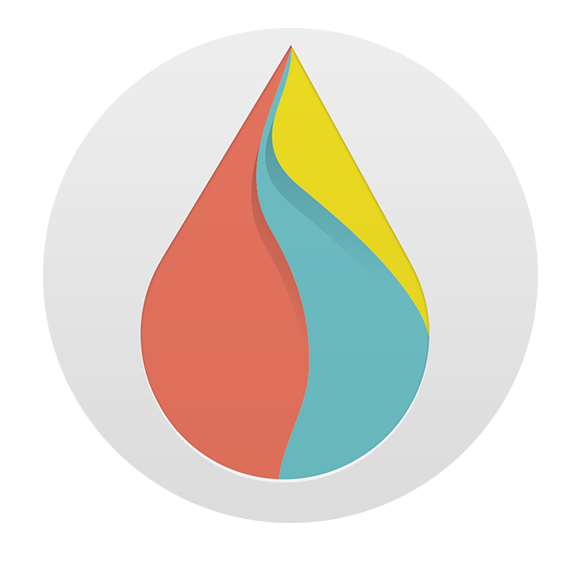
发表评论: