Ubuntu16.04安装gcc-6系列与安装boost
1.安装gcc-6:
sudo apt-get update && \
sudo apt-get install build-essential software-properties-common -y && \
sudo add-apt-repository ppa:ubuntu-toolchain-r/test -y && \
sudo apt-get update && \
sudo apt-get install gcc-snapshot -y && \
sudo apt-get update && \
sudo apt-get install gcc-6 g++-6 -y && \
sudo update-alternatives --install /usr/bin/gcc gcc /usr/bin/gcc-6 60 --slave /usr/bin/g++ g++ /usr/bin/g++-6
如果系统中未安装gcc:
sudo apt-get install gcc-4.8 g++-4.8 -y && \
sudo update-alternatives --install /usr/bin/gcc gcc /usr/bin/gcc-4.8 60 --slave /usr/bin/g++ g++ /usr/bin/g++-4.8;
如果已经安装gcc,将gcc-4.8换成对应的版本号执行(例如5.8版本):
sudo update-alternatives --install /usr/bin/gcc gcc /usr/bin/gcc-5.8 60 --slave /usr/bin/g++ g++ /usr/bin/g++-5.8;
2.安装 boost:
wget -o http://sourceforge.net/projects/boost/files/boost/1.63.0/boost_1_63_0.tar.gz/download
tar xzvf boost_1_63_0.tar.gz
cd boost_1_63_0/
sudo apt-get update
sudo apt-get install build-essential g++ python-dev autotools-dev libicu-dev build-essential libbz2-dev libboost-all-dev
./b2
sudo ./b2 install
3.验证环境
$ vim test_boost.cpp
#include <boost/version.hpp>
#include <boost/config.hpp>
#include <boost/lexical_cast.hpp>
#include <iostream>
using namespace std;
int main()
{
using boost::lexical_cast;
int a= lexical_cast<int>("123456");
double b = lexical_cast<double>("123.456");
std::cout << a << std::endl;
std::cout << b << std::endl;
return 0;
}
$ g++ -Wall -o test_boost test_boost.cpp
$ ls
test_boost test_boost.cpp
$ ./test_boost
123456
123.456
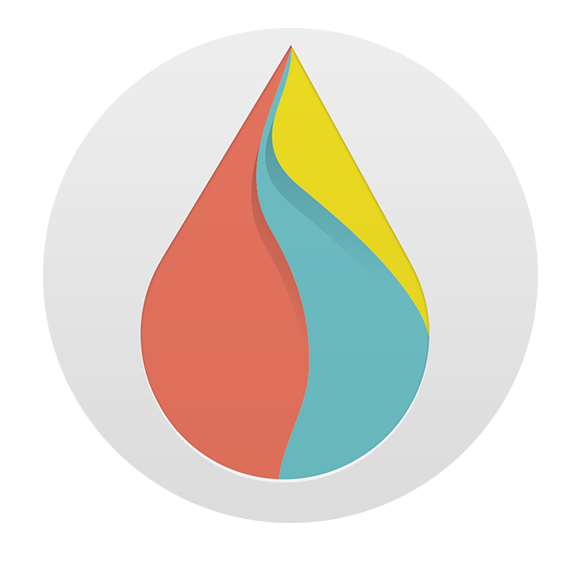
发表评论: